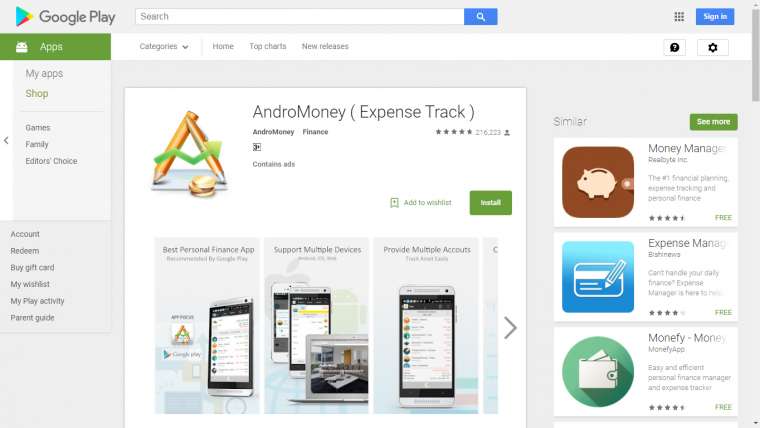UTR number
Your UTR number is your Unique Taxpayer Reference. This is a number that applies either to you or your company and is unique to allow HMRC to sort tax and national insurance matters based on your information. It is 10 digits in length and is generated when you set up online business taxes services or for self-assessment.
See also our online accounting services from just £21 per month
You can find it in various places including on your ‘Welcome to Self-Assessment’ letter (SA250) which is sent out when you register for self-assessment and also on any self-assessment paperwork.
It is also on a notice to file a tax return, a statement of account and on any payment reminders you might have received from HRC. Finally, once you have set up an account with HMRC through the government gateway portal, your UTR will be shown there.
Company Formation Docs
When you set up a limited company here in the UK, there is certain information that is provided to Companies House as part of the process. Once they have this information and have formed your company, you will then receive company formation documents. These are to be kept safe for future reference.
The memorandum of association is a short memo that shows that shareholders in the company have agreed to set up the company. This is kept alongside the articles of association. The articles detail the company rules and regulations – how it will be run, what the purpose of the business is and what processes will be used. The articles can be changed at a later date, but the memorandum stays the same.
The statement of capital holding lays out the name and address of all the directors in the company as well as information such as where the registered address is and how many shares they are as well as who holds them. You will also need to supply details of anyone who is a person with significant control (PSC) who owns over 25% of the shares in the company.
The certificate of incorporation is provided by Companies House to confirm the company is a legal entity under the Companies Act 2006 .
64-8
You can appoint someone to deal with all tax and national insurance matters on your behalf through a form called the 64-8. When you use this form, all paperwork relating to your tax affairs will be sent to the person detailed on the form apart from tax bills and refunds which will still be sent to you or your business.
You can choose an accountant or tax advisor to be the designated person as well as a friend or relative. You can even designate someone from a voluntary organisation if they are assisting you with your tax matters. The form can be completed online or through a printed version which has the number 64-8. You remain legally responsible for your tax even when you designate someone else to handle communications for you.
Personal UTR, Company number, CH Auth code
If you are your business, then you need to register for self-assessment as a sole trader and that means you will be given a UTR. This is a Unique Taxpayer Reference and is used on all paperwork and communications from HMRC as well as on their website. It is a 10-digit number that is unique to you and identifies you as a taxpayer. It is created by HMRC and can be found on all paperwork or by contacting them if you cannot find it.
A company number or CRN (company registration number) is like a UTR for your company. When you set up a limited or LLP company, you are provided with a company number from Companies House. It is eight numbers or two letters and six numbers that are displayed on the certificate of incorporation and on all statutory mail. It is given to you at random and cannot be changed.
The CH Auth Code or Companies House Authentication Code is a six-digit number provided by Companies House when you register your company to verify the authority to send information on behalf of your company. It was created to ensure that only authorised people could communicate with Companies House about the company and is a bit like a digital signature. It is created when the company is formed and sent on a communication to the registered office. It is also available when you create the company online.